A Company Page allows you to act on RemoteHub on behalf of a company which you represent. This is especially important for posting jobs or volunteer projects on RemoteHub. Only companies can post full time, part time, contract, and internship jobs. And only nonprofit organizations can post volunteer projects.
If you represent a nonprofit organization, then after you register a personal account at RemoteHub you need to create a dedicated page for your organization to post jobs or volunteer projects. It’s a fairly straightforward process.
There are two types of company pages on RemoteHub:
- Business (for-profit corporations, including business companies and recruitment agencies)
- Nonprofit Organization (tax-exempt organizations, including charities and educational institutions).
To create a page for your nonprofit organization:
1. Go to Create Company Page
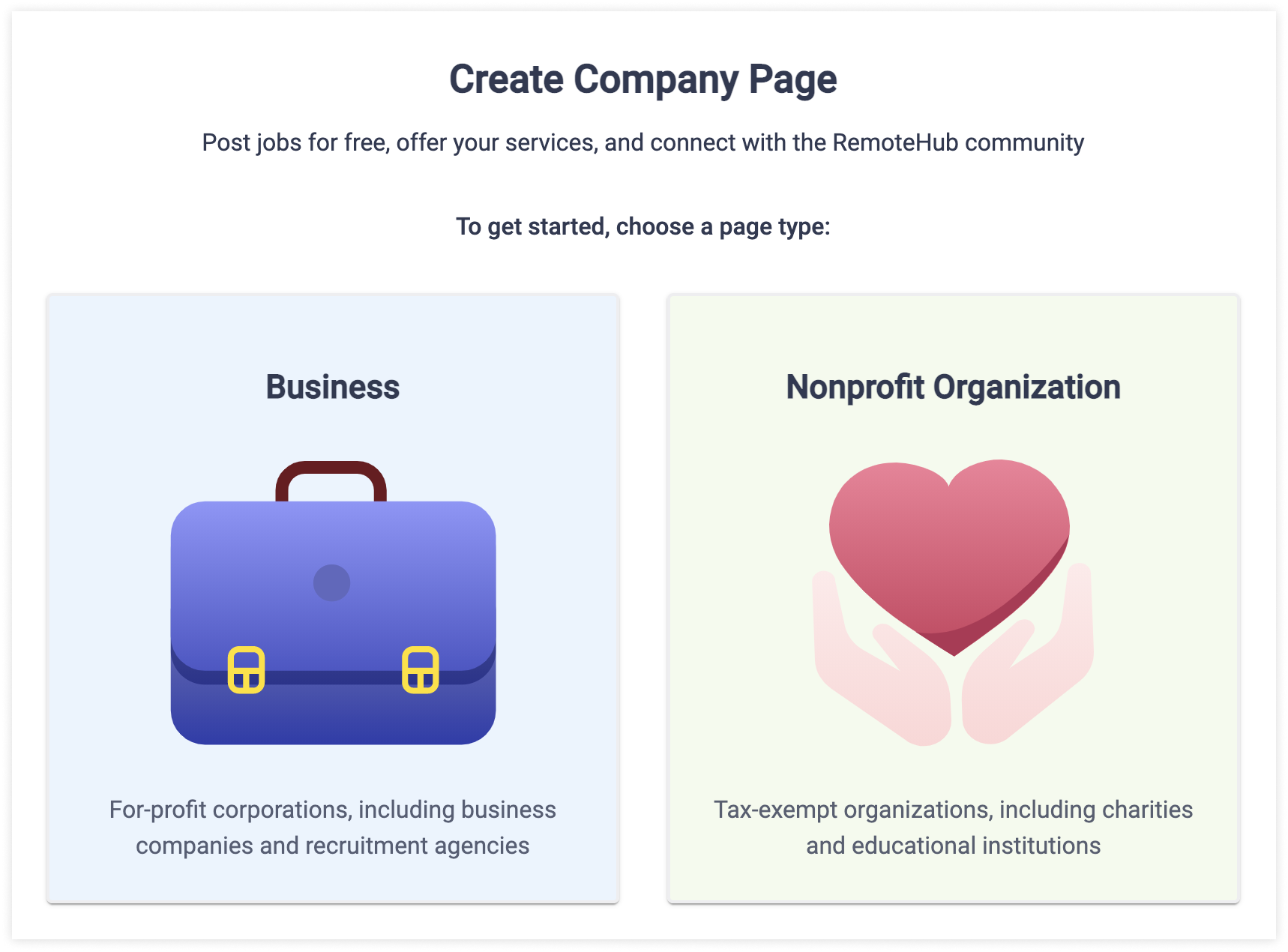
You can also locate the Create Company Page link in the Hire Talent dropdown in the header
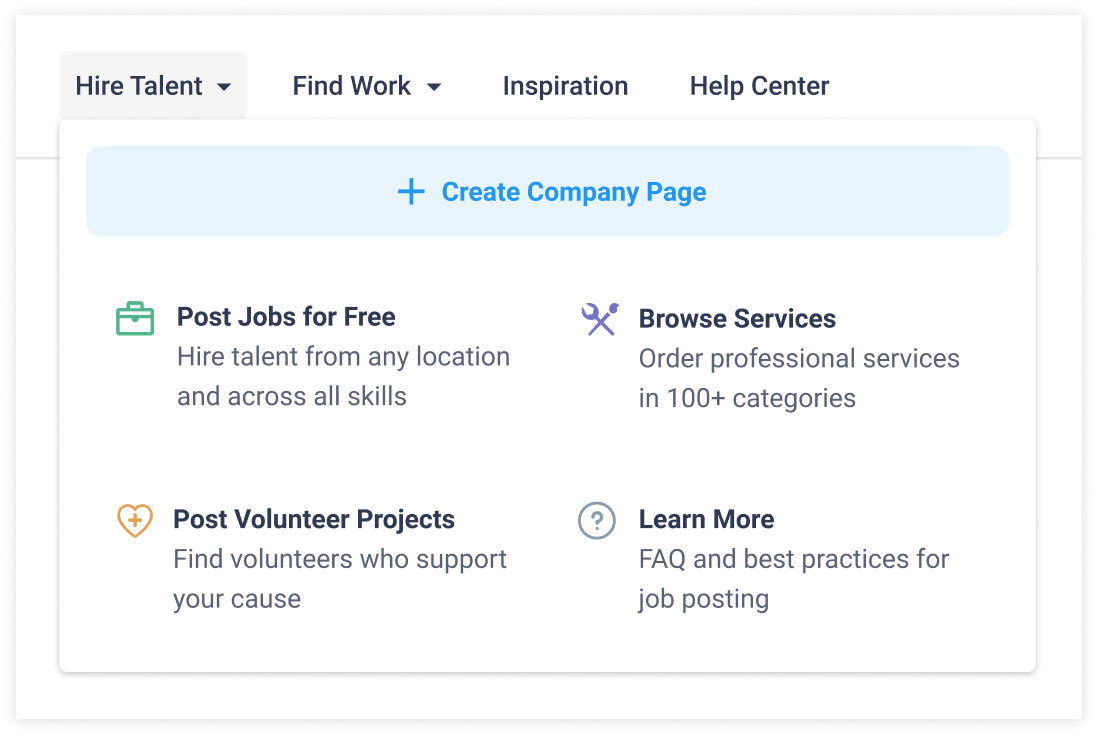
Please note: You can create several company pages on RemoteHub. If you already have a company page and want to create another one, switch to your user account first.
→ See Switching between accounts for additional details.
2. Select your company type: Business or Nonprofit
3. Start from your organization name and category.
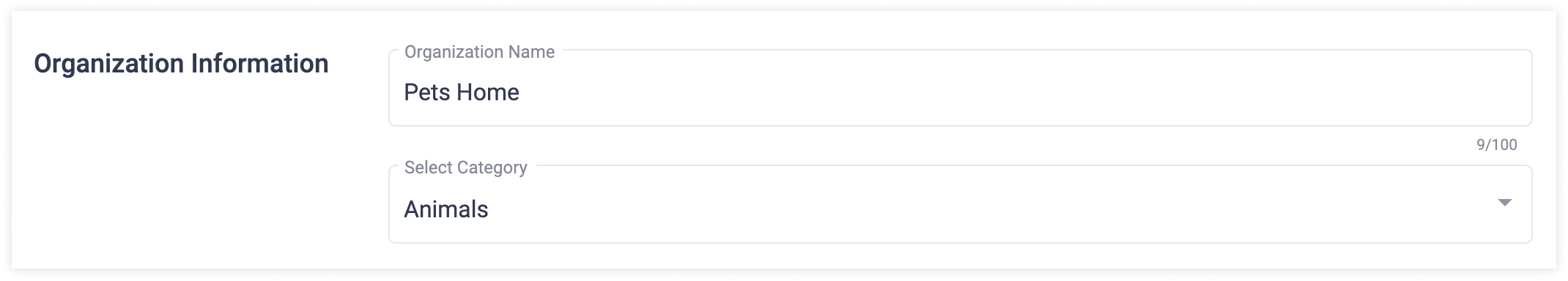
4. Choose your organization username, which will become a part of your page URL on RemoteHub. By default, our system will use your organization name as the username (unless this username is already taken), but you can edit it at any time before and after creating the page.
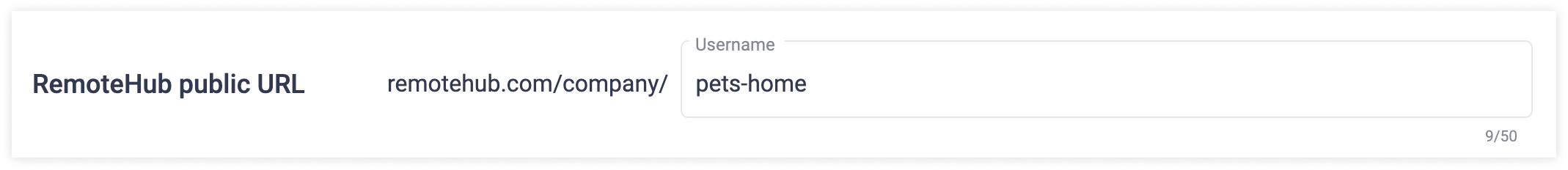
5. Add your organization logo to help users and job seekers identify your company organization others.
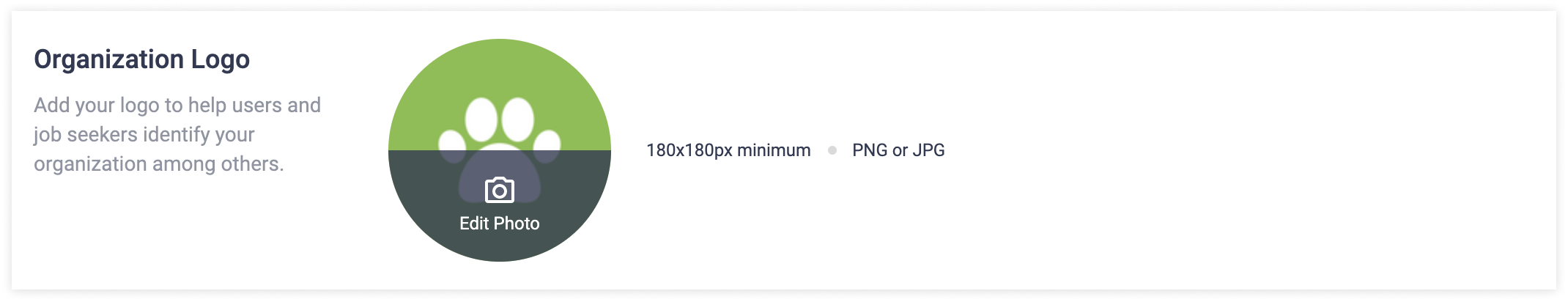
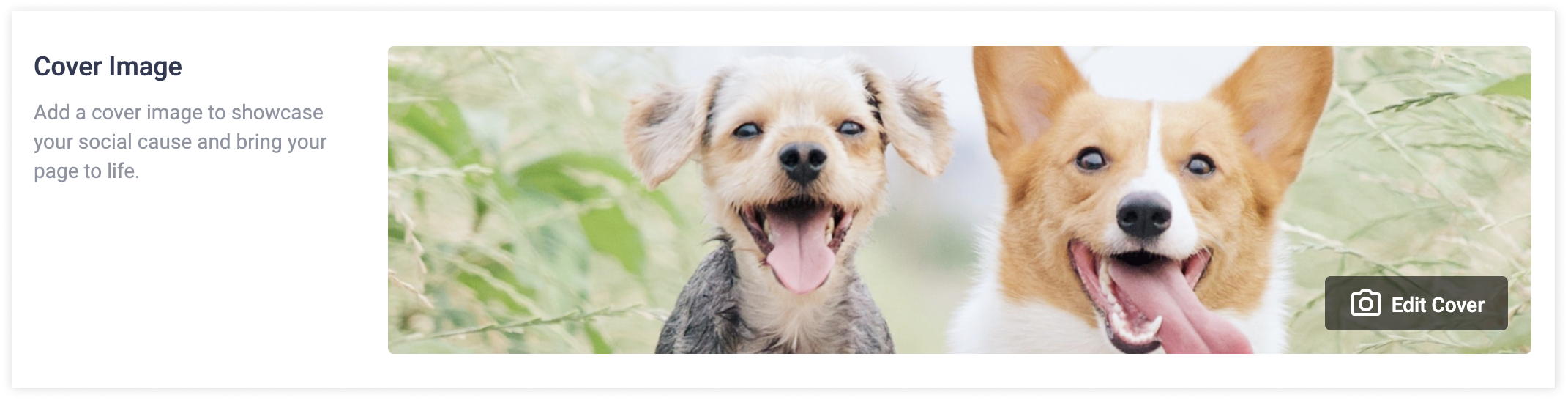
7. Add a link to your organization website.
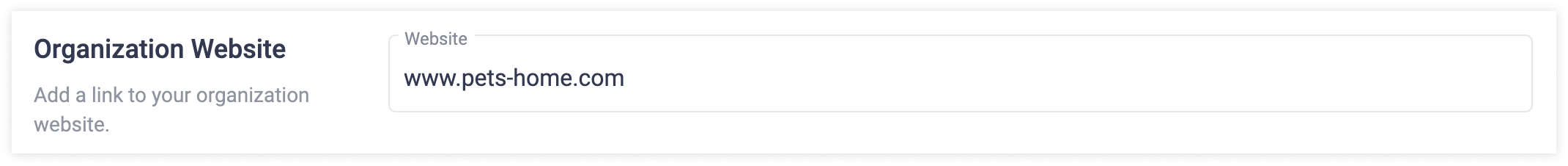
8. Add a short description or slogan of your organization.
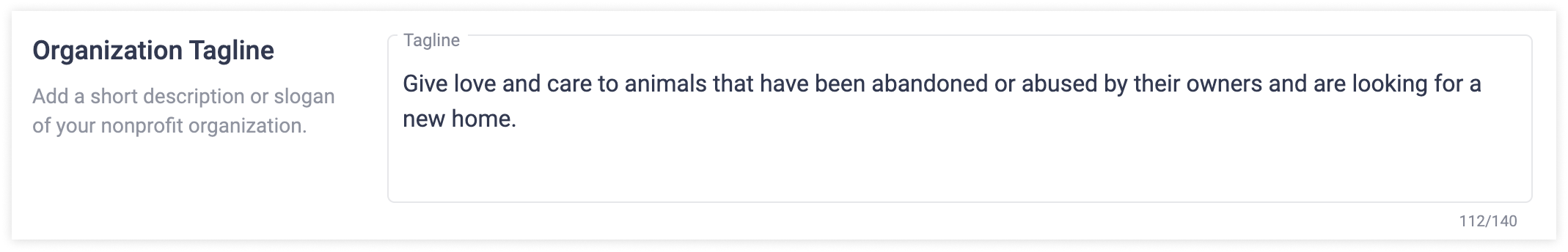
9. Click a checkbox, confirming that you're an authorized representative of this organization and have the right to act on its behalf in the creation and management of this page.
10. Finally, click the Create Company Page button, and your page will be created. You will be able to add more information about your organization after that.
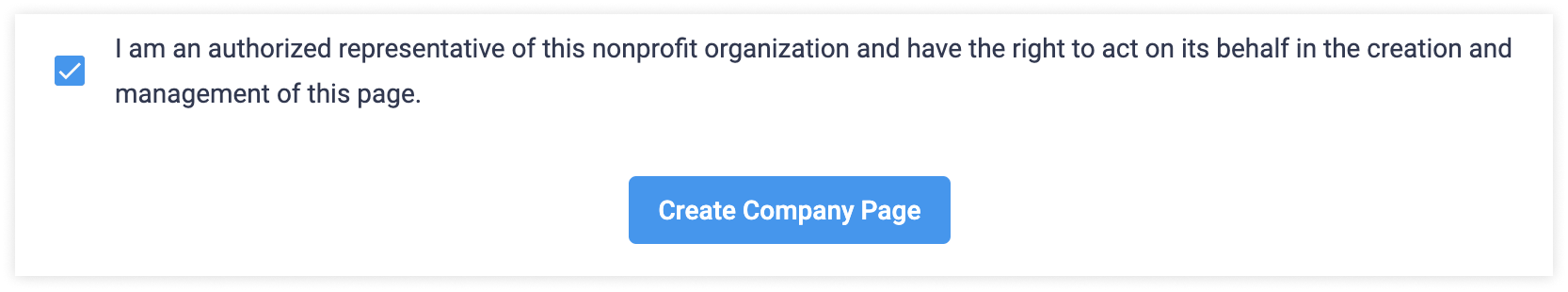
→ For additional information and best practices, go to Best practices for building a Company Page