On RemoteHub, employers can both post their jobs in the Job Marketplace and buy services on the Service Marketplace.
Ordering a service takes just a few simple steps:
1. Find the service you need on the RemoteHub Service Marketplace.
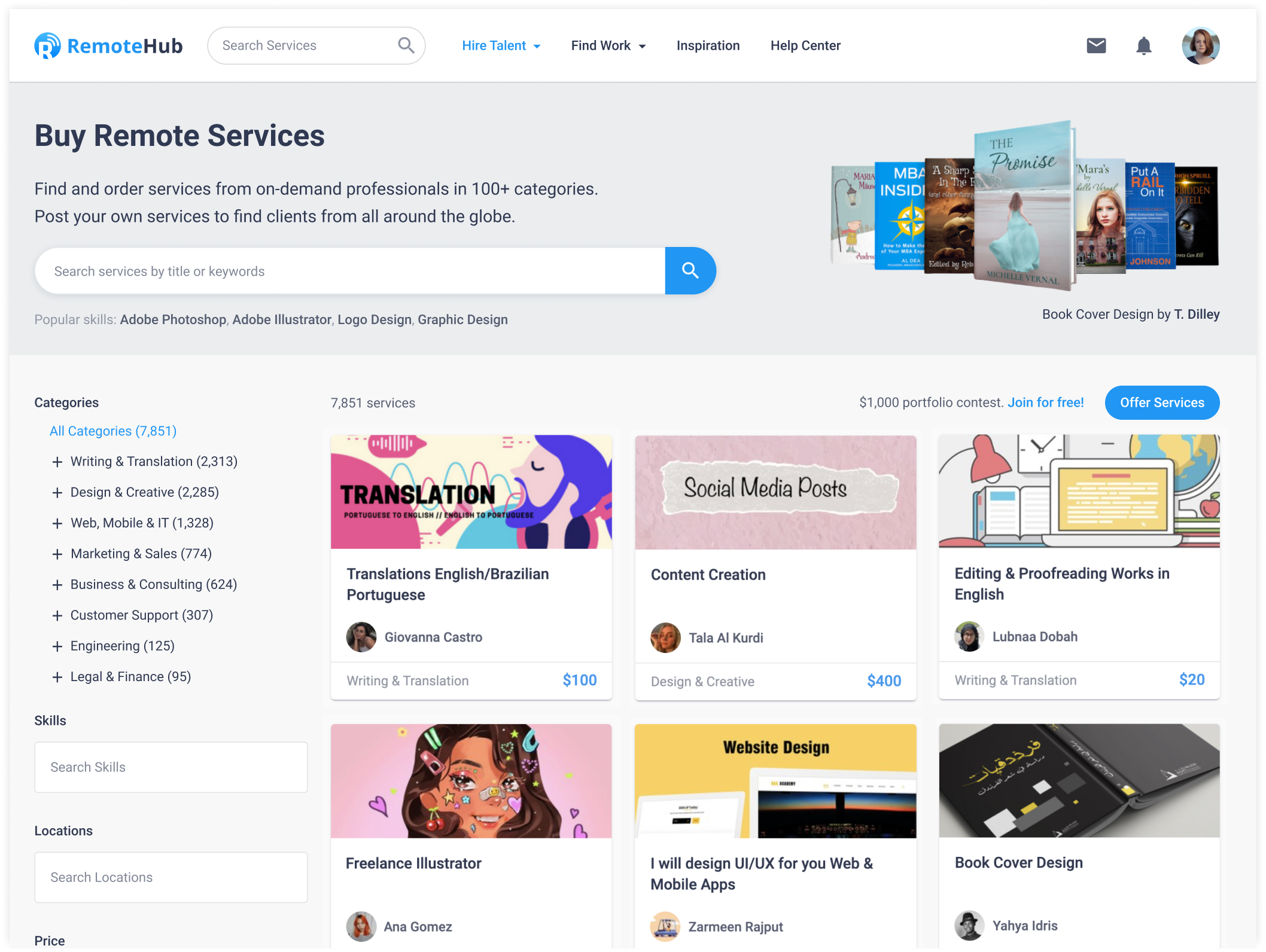
You can locate the Service Marketplace in the header dropdown Hire Talent → Browse Services
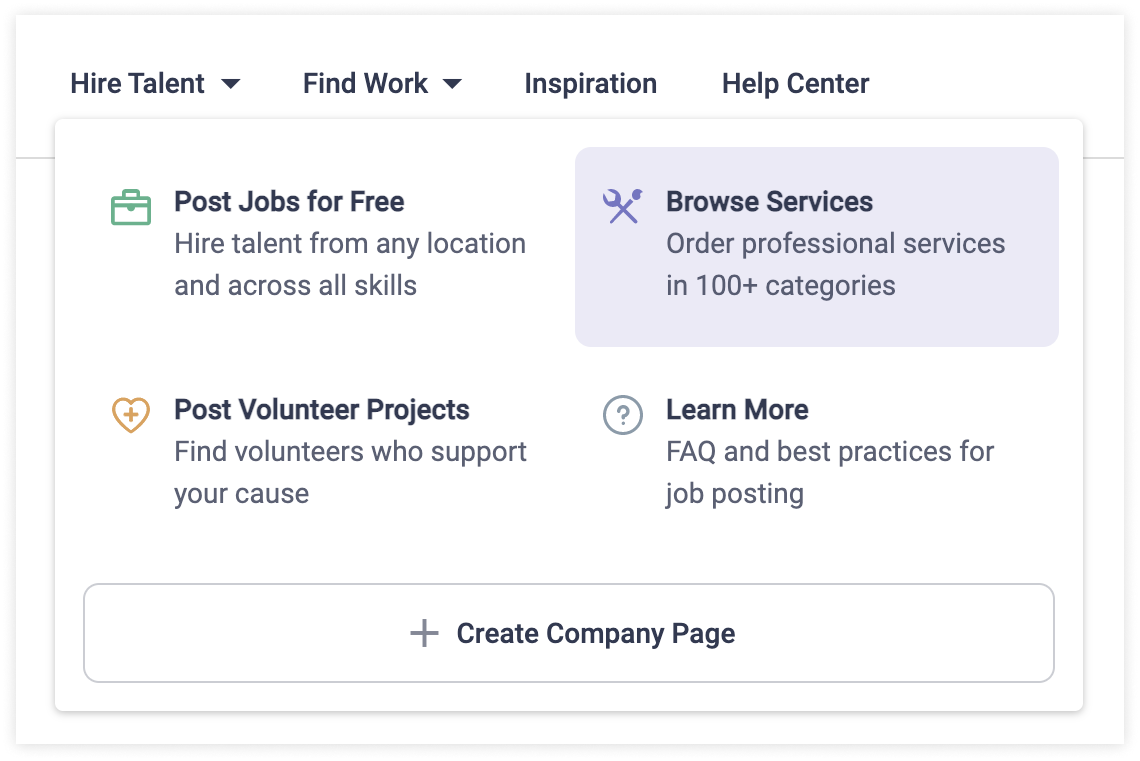
2. Go to the service page and click the Order Service button.
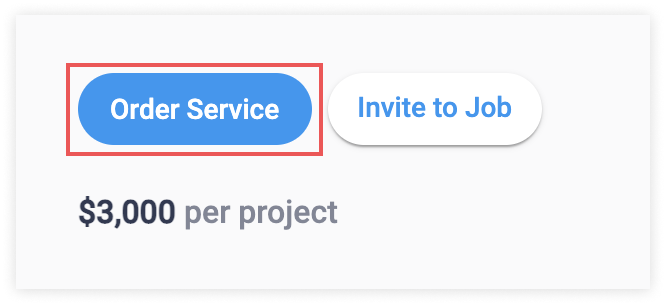
3. On the Order Service page specify the Terms (price and due date).
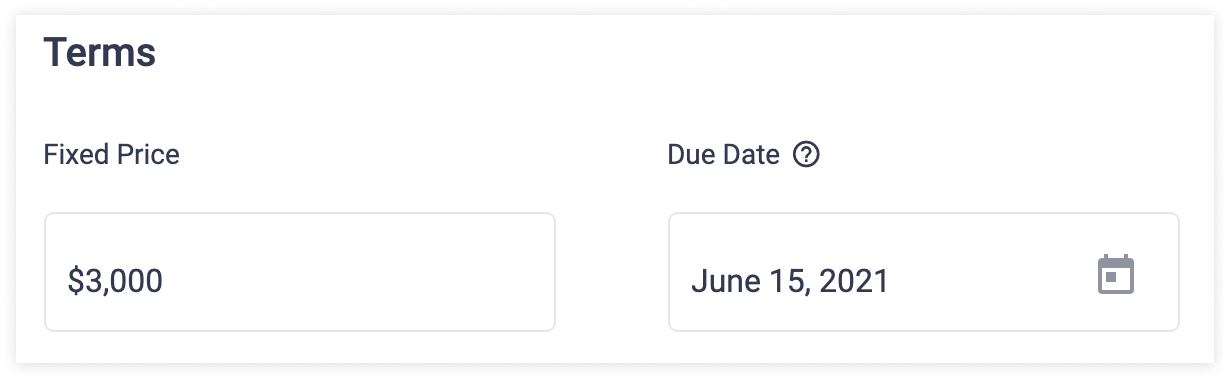
4. Currently, we only accept PayPal as the payment option. You would need to connect your PayPal account to buy a service on RemoteHub. In the future, we plan to add more payment methods.
