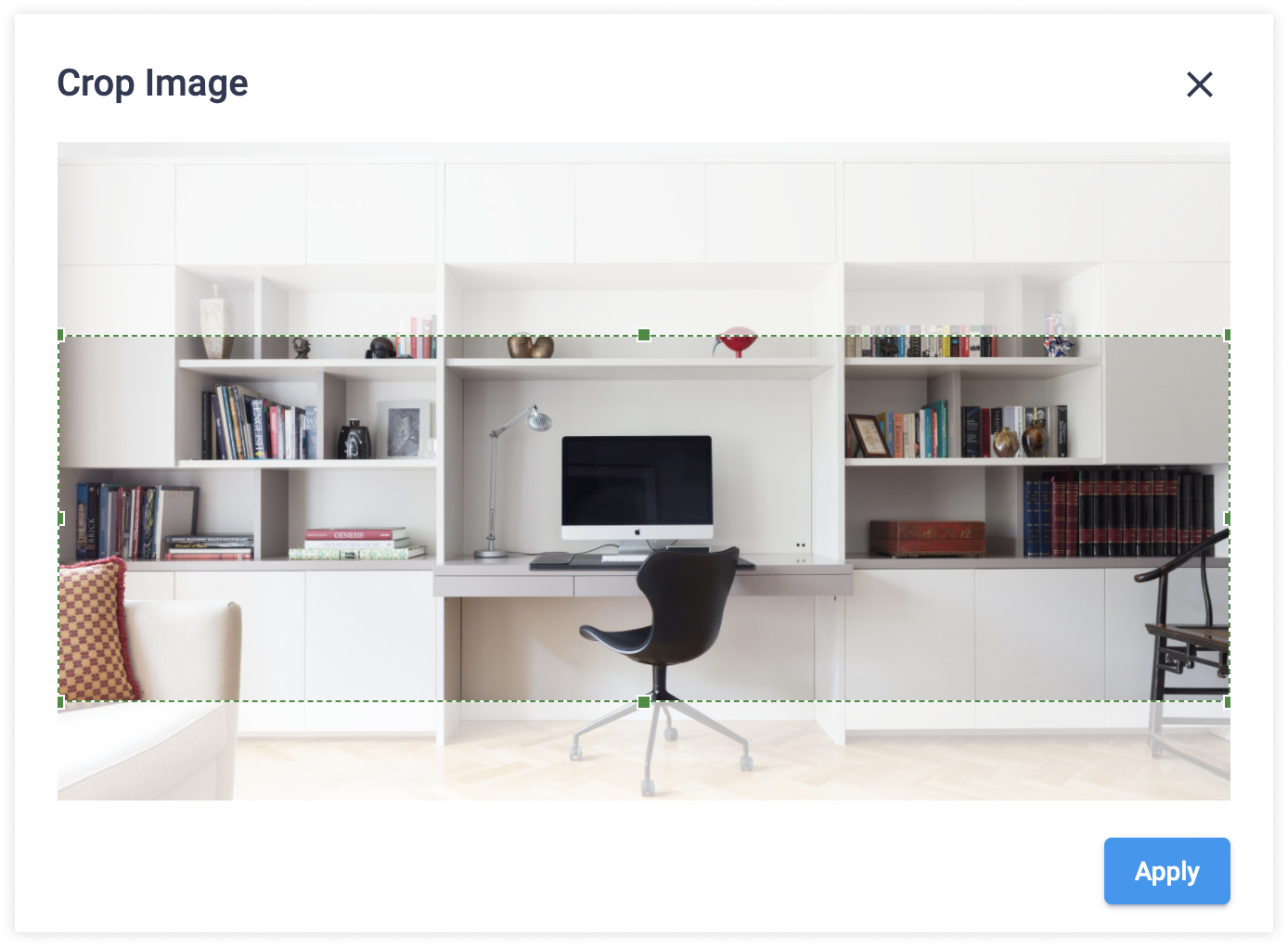The cover should demonstrate your field of activity and make your profile more attractive. The minimum image size is 1400x400 pixels. The allowed file types are jpg and png.
1. Go to your profile, hover your cover image, and click the button called either Add Cover or Edit Cover.
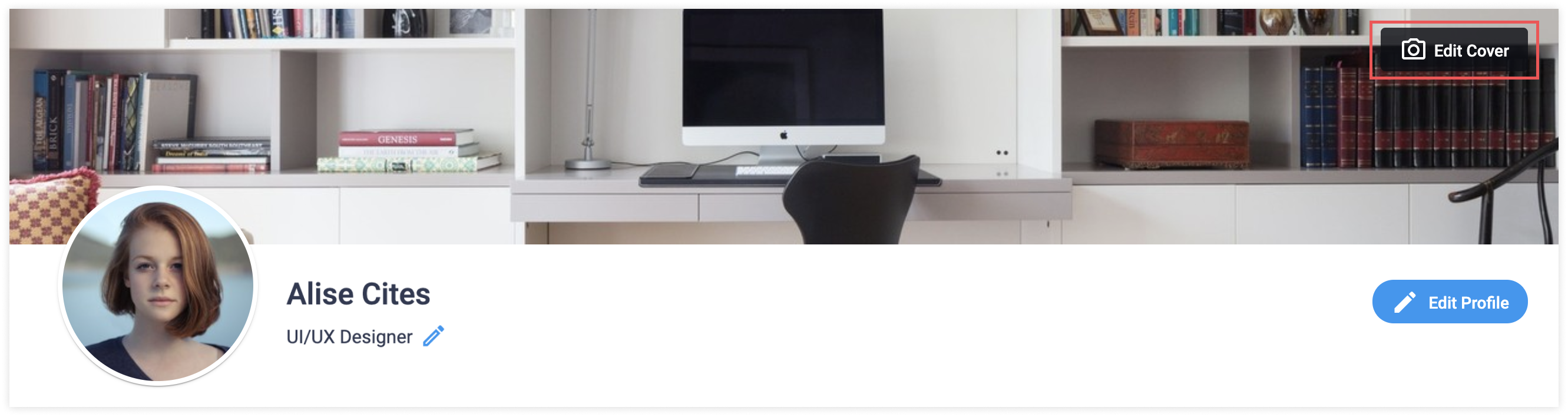
2. Select a photo from your computer or mobile device which you wish to use.
3. Crop the image as you see fit, and click Apply