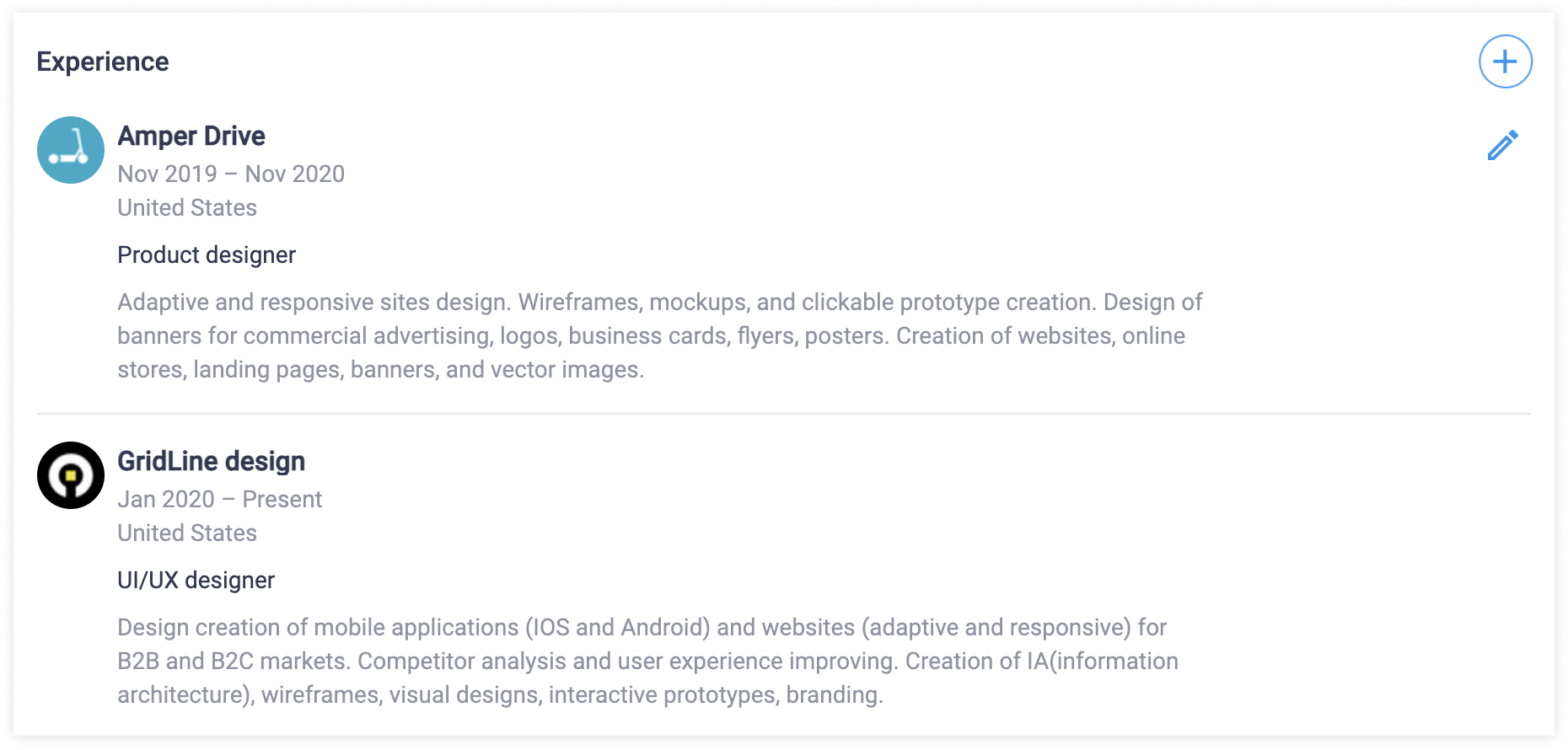To find professional connections and help RemoteHub match you with potential employers, add your previous work positions and current employment.
You can do that directly on your RemoteHub profile.
1. Click the + sign in the Experience section (or the Edit sign if you want to edit this section).
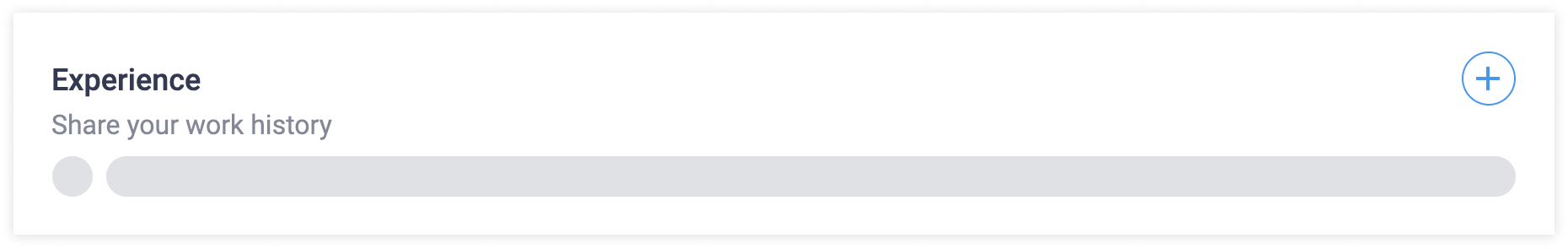
2. List every relevant work experience that contributes to your professional background.
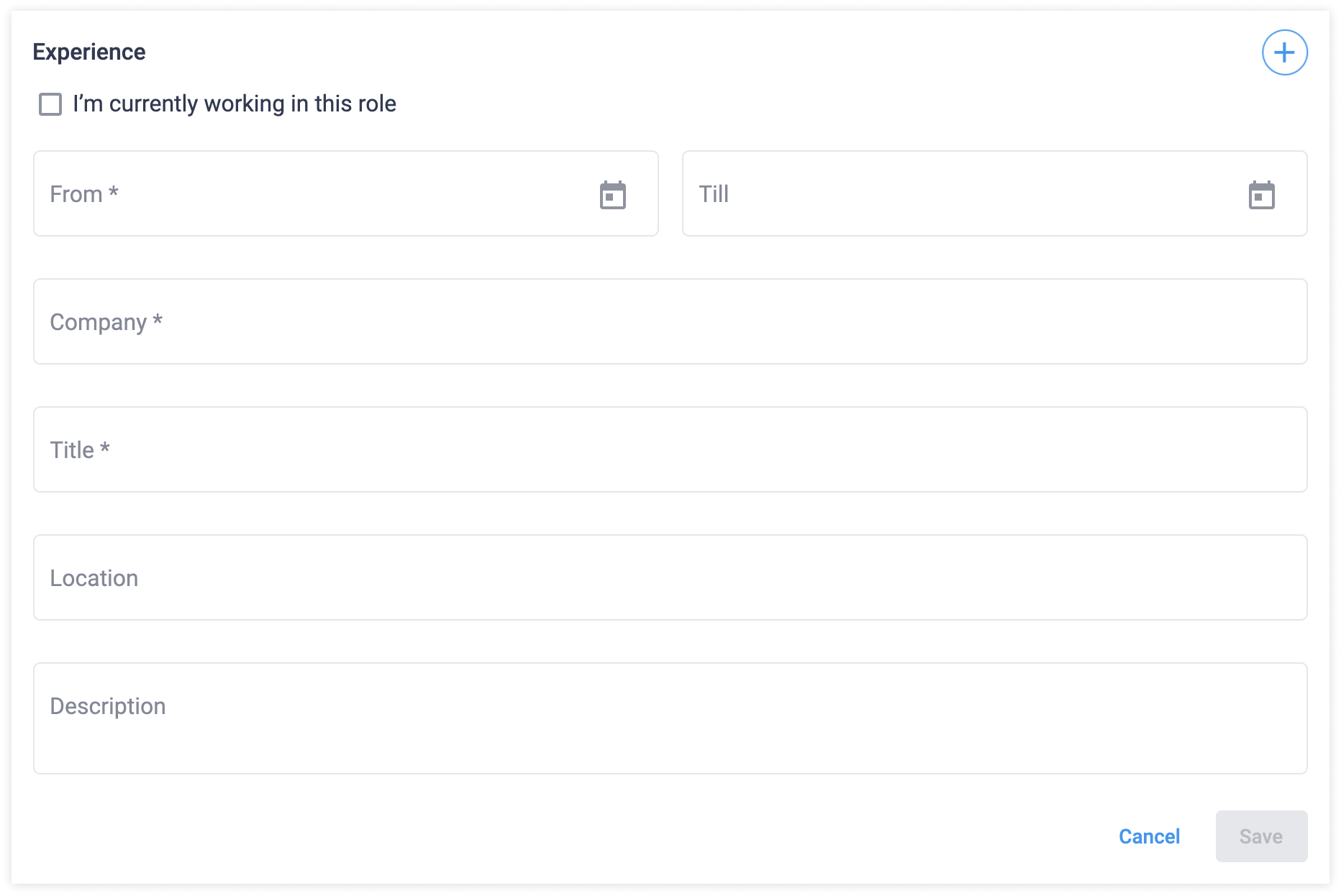
3. Click the Save button and you work experience details will be published on your RemoteHub profile.