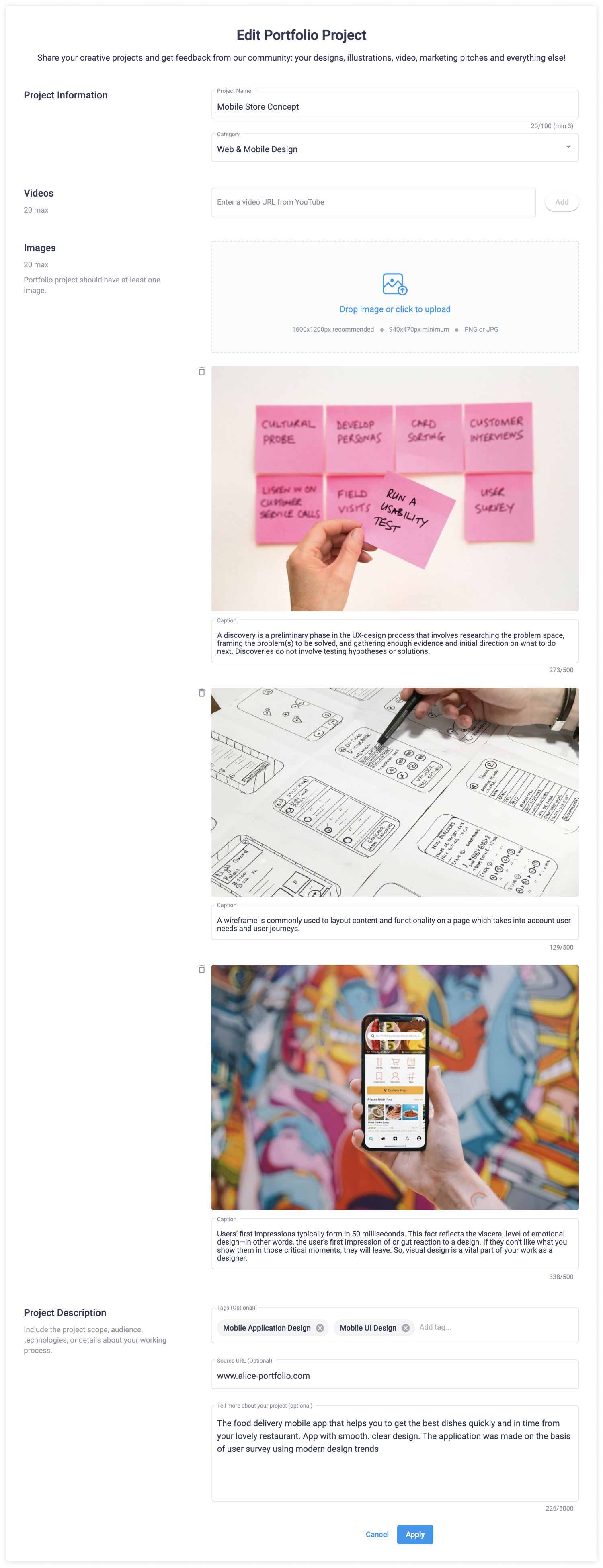To edit your portfolio project, go to the portfolio project page and click the Edit Project button in the top right corner.
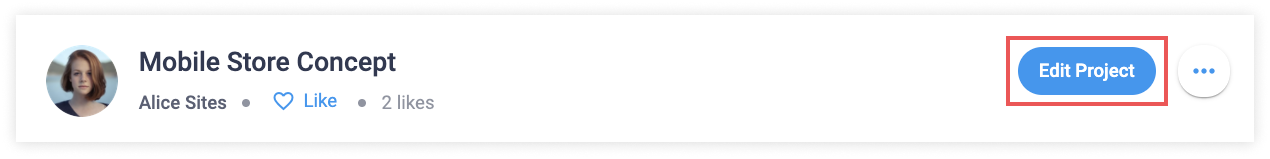
When you're done with editing, click the Apply button
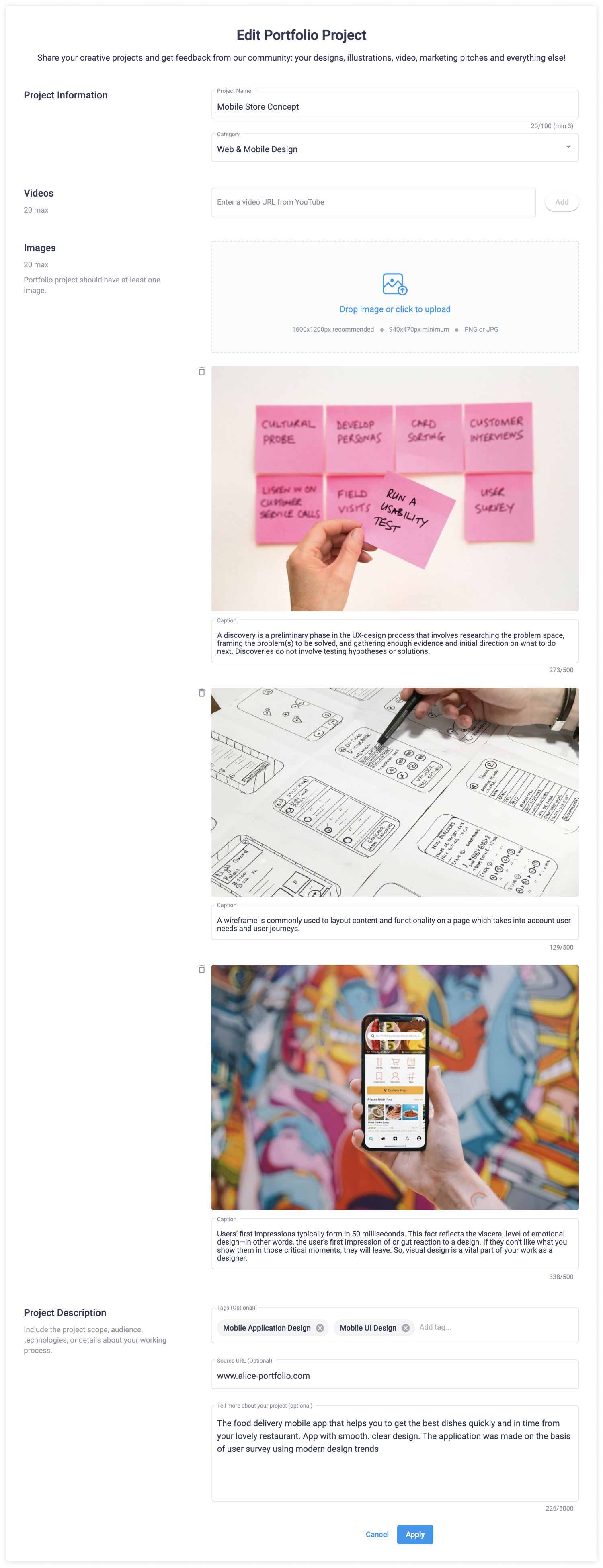
To edit your portfolio project, go to the portfolio project page and click the Edit Project button in the top right corner.
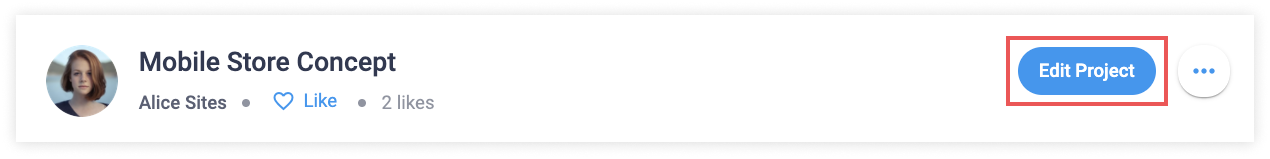
When you're done with editing, click the Apply button