Although the detailed profile description is an important factor, we also suggest you to use the RemoteHub power by posting your service offers and portfolio projects.
→ See Publish a portfolio project for more information about posting your portfolio projects.
When you post your services offers on RemoteHub, they will be published both on your profile and on the RemoteHub Service Marketplace, so your potential clients will be able to easily find them.

You are welcome to post as many services as you see fit. This is a great way to showcase the type of work that you are professional in, as well as its pricing. Your services posted on RemoteHub can also increase attention from your potential employers to your job applications.
For optimal results, follow the best practices which we break down below.
1. You can locate the link for posting a service in the header dropdown Find Work → Post Services.
2. First, your service needs a proper Title. The title should be clear and to the point. Avoid wordplay or needlessly complicated titles. Customers need to know exactly what it is that you offer by taking one look at your title.
You can start the title with the phrase “I will create…”

3. To make your service easier to find for potential customers, you’ll want to pick the Category that it matches best. If your service seems like it could belong to more than one category, choose which one to prioritize.
Keep in mind that you can post several services in different categories, but they should be different services with the different titles and descriptions.
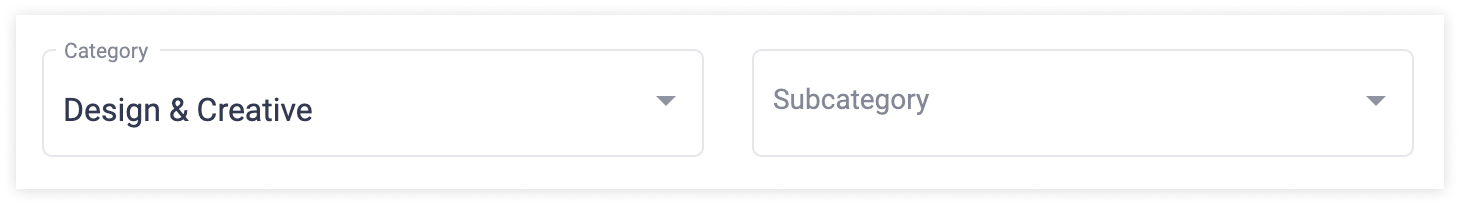
4. After selecting a category, several specific Subcategories will become available. They allow you to further specify the type and scope of the services you offer. Choose the subcategory that most closely matches the work you’re seeking.
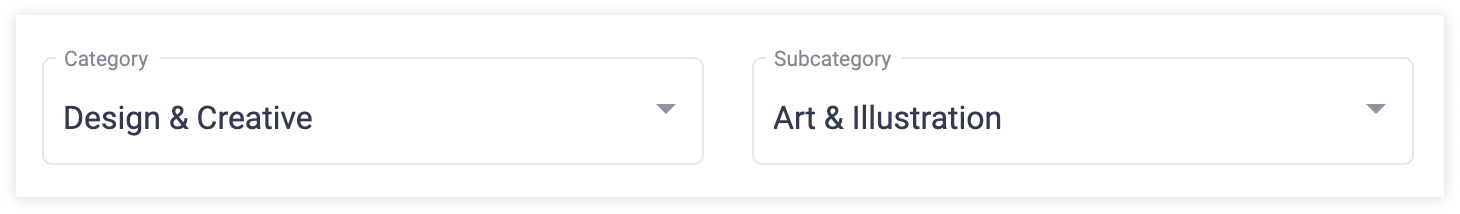
5. Add a Cover Image to your service. People are more likely to click on attractive, high-quality pictures. That’s why adding a cover picture is a key to increasing engagement in your service postings.
Avoid abstract images. Visitors should be able to ascertain what your service is about at first glance.
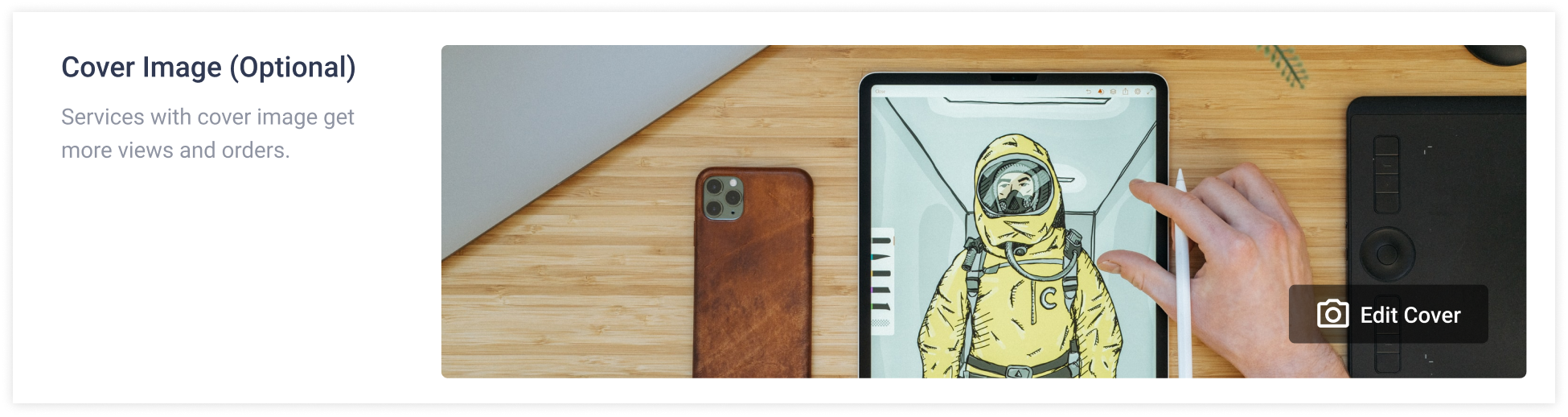
Pro tip: Services with cover images are also more likely to be featured on RemoteHub, i.e. be placed on top of the search results.
6. Select the account from which you want to post your service. It could be either your personal account or a company page you created on RemoteHub.
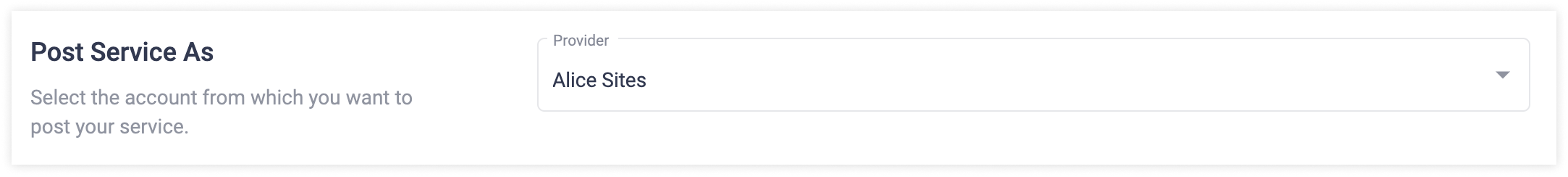
7. Now is the time to name your Price. Enter a fixed price for the services described in your posting here. You can always negotiate special prices for custom orders, but this provides a baseline for clients to work with.
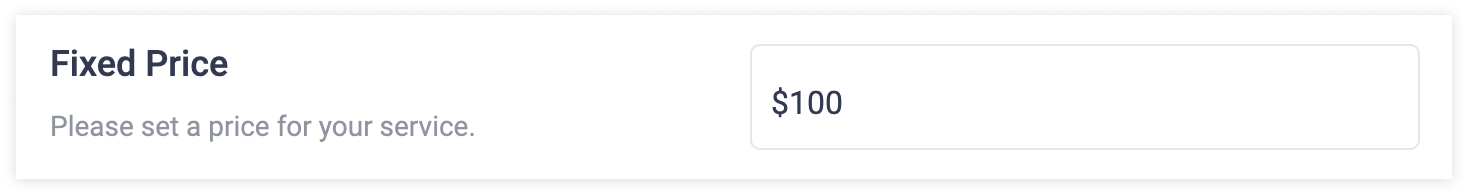
8. Next, you need to list all the relevant professional Skills involved in your service. Make sure it’s a thorough list, mentioning anything that could be of interest to potential clients.
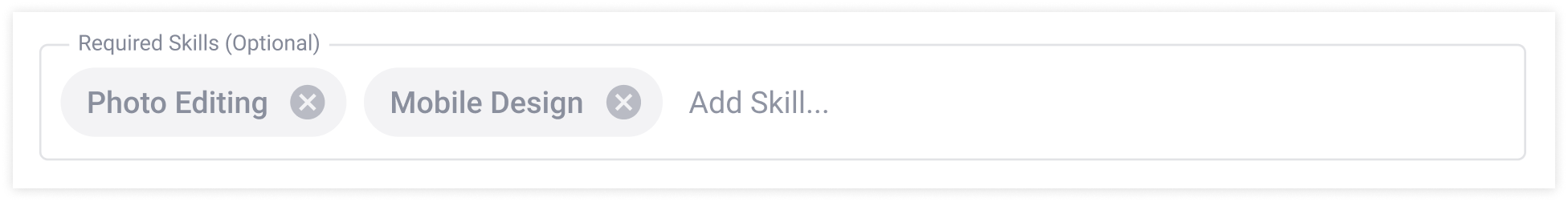
9. You also need to provide a detailed text Description of your service. List every relevant aspect of your work here. Go into as much detail as possible — this prevents misunderstandings with clients. At the same time, try to use simple language. A convoluted description can lead to confused potential customers.
If your service covers different activities or products, make sure you list each of them in detail. Employers should know exactly what it is that you’re offering. Furthermore, if you provide additional optional services, add them to the service posting as well. Upselling your clients on these additional services is a straightforward way to maximize your earning potential.
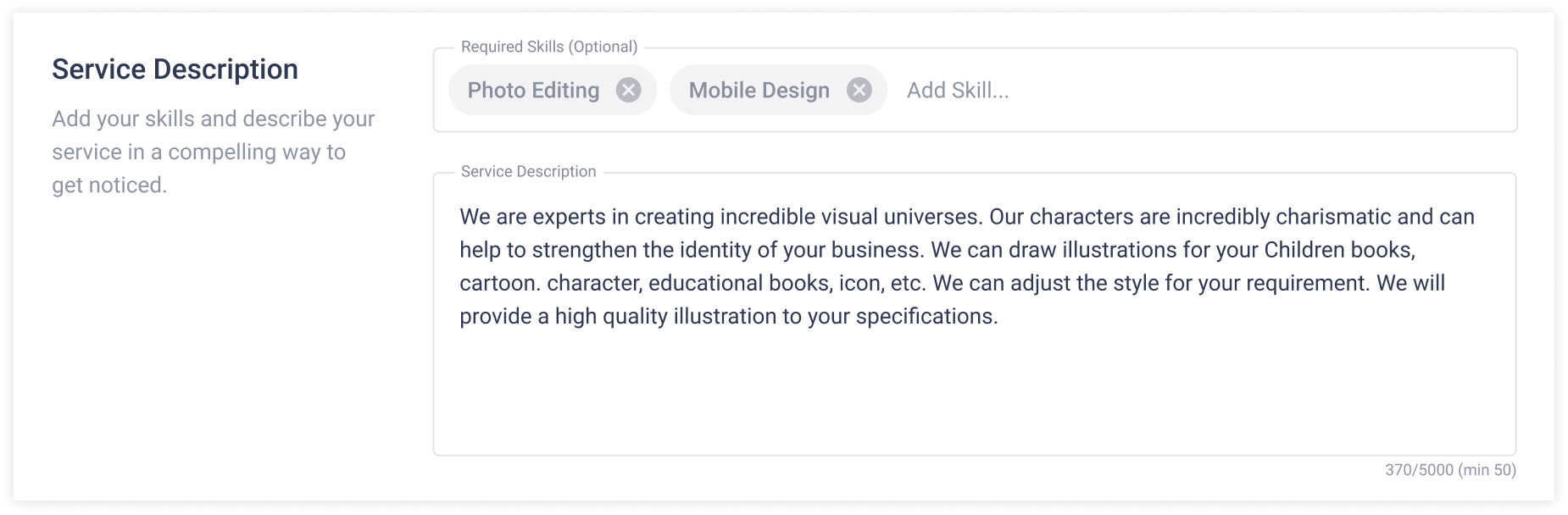
10. Give your service posting a once-over to make sure everything is in order. Then click the Post Service button and your service offer will be published both on your profile and on the RemoteHub Service Marketplace.
Keep in mind that we feature best services on a daily basic on top of the Service Marketplace.
→ To increase your chances to get featured, read How to get my service featured?