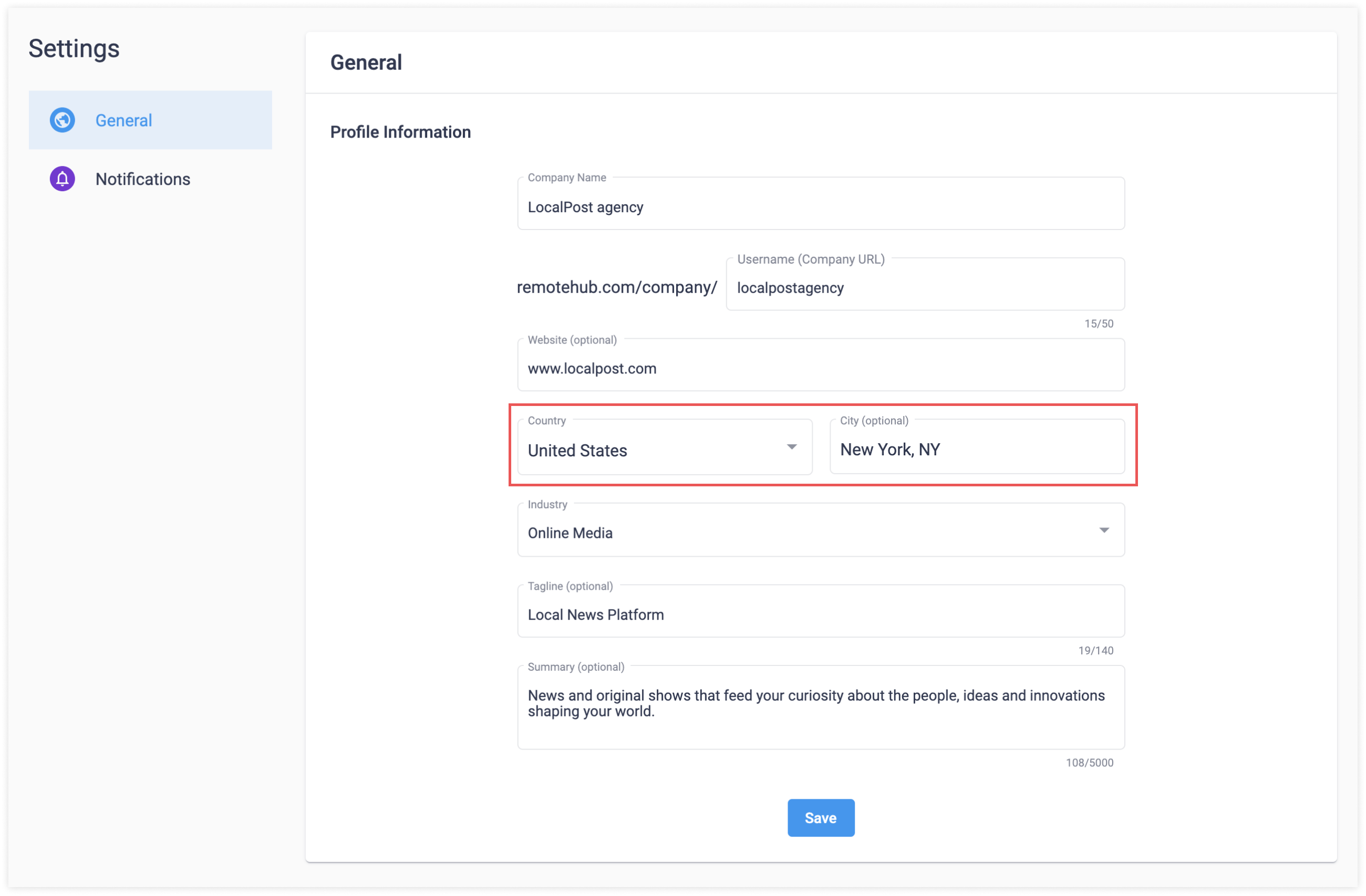Your company's country is initially set the same as the country from your personal profile. Please check that it accurately represents your company location, and edit it, if necessary.
Adding company city and state or province is optional, but we recommend adding them as it helps to share more information about your company to your RemoteHub connections and job seekers.
1. Switch to your company account.
→ See Switching between accounts
2. Check and edit your company country, and add company city (and state or province, if applicable) in Settings - General