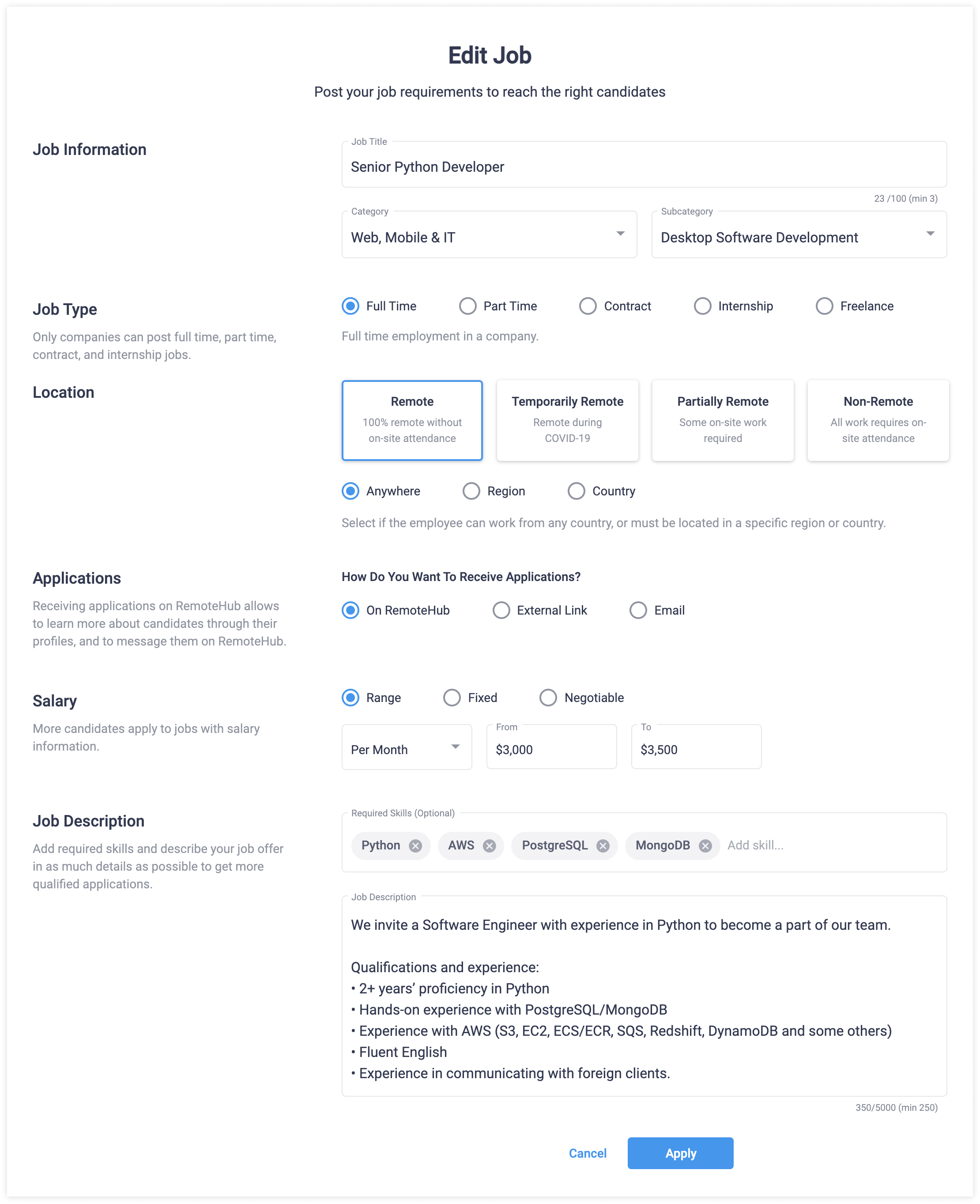1. Go to your job page and click the Edit Job button.
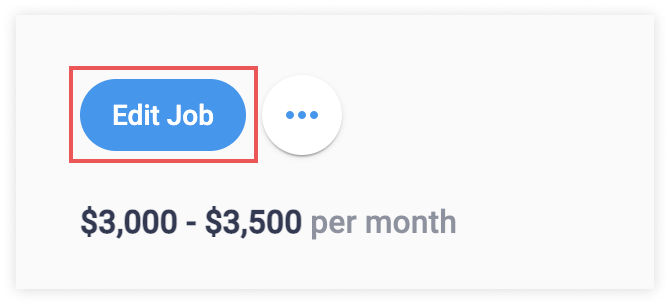
2. Edit your job description and other relevant information and click the Apply button.
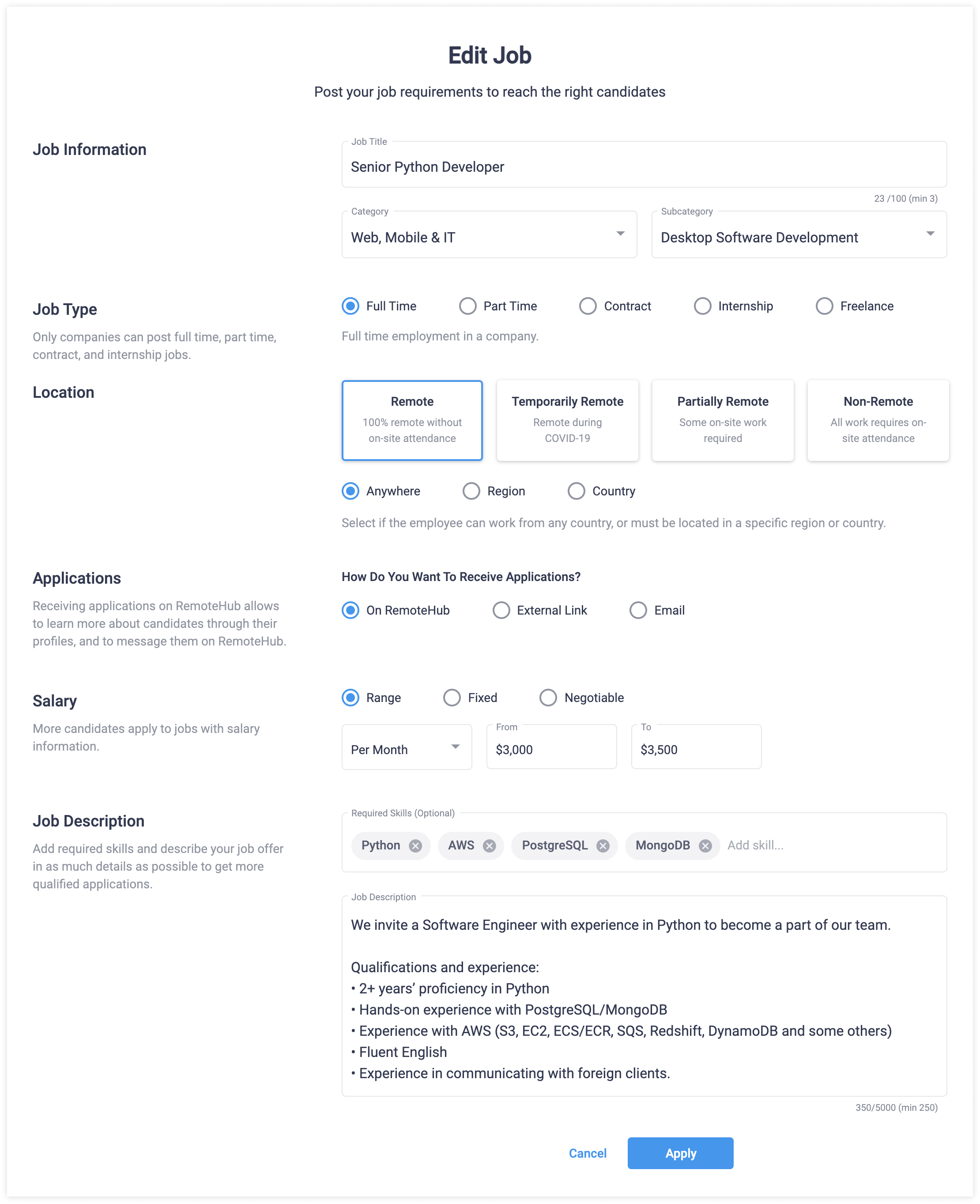
1. Go to your job page and click the Edit Job button.
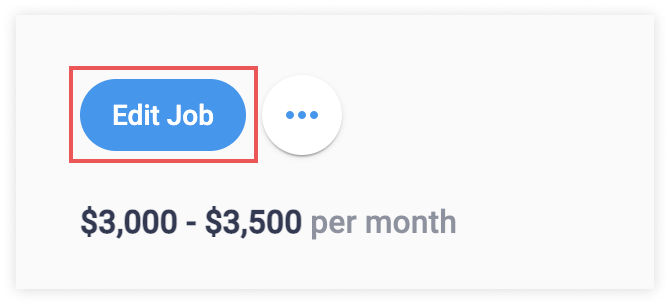
2. Edit your job description and other relevant information and click the Apply button.