You can close your job, so it will not be visible on the job marketplace and your company page.
To close your job, go to the job page, click the ![]() icon next to the Edit Job button, and then select Close Job.
icon next to the Edit Job button, and then select Close Job.
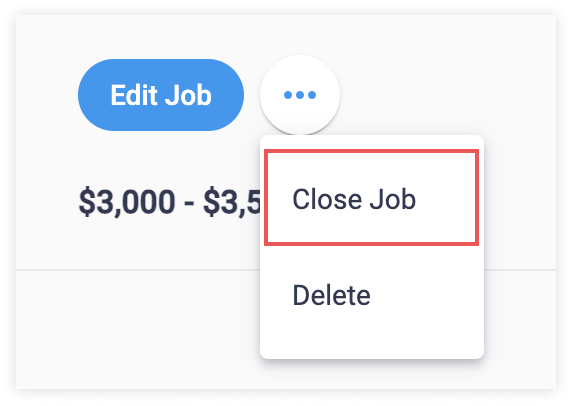
When you are ready to hire for this job again, you can easily repost it
→ See Repost a job for additional details.