To delete your job, go to the job page, click the ![]() icon next to the Edit Job button and then select Delete.
icon next to the Edit Job button and then select Delete.
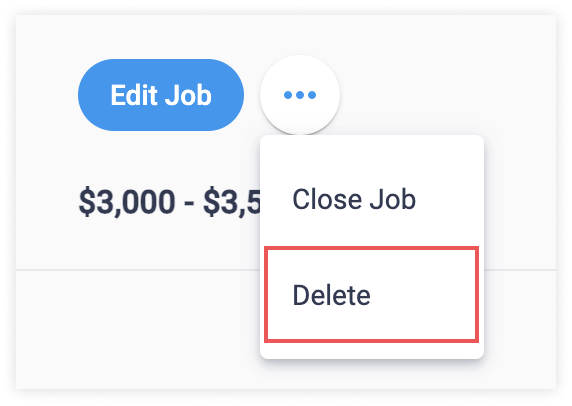
Please note: when you delete your job, all the applications for this job will be permanently deleted, too. If you just want to make the job inactive and keep access to the applications, choose the Close Job option instead.
→ See Close a job for additional details.